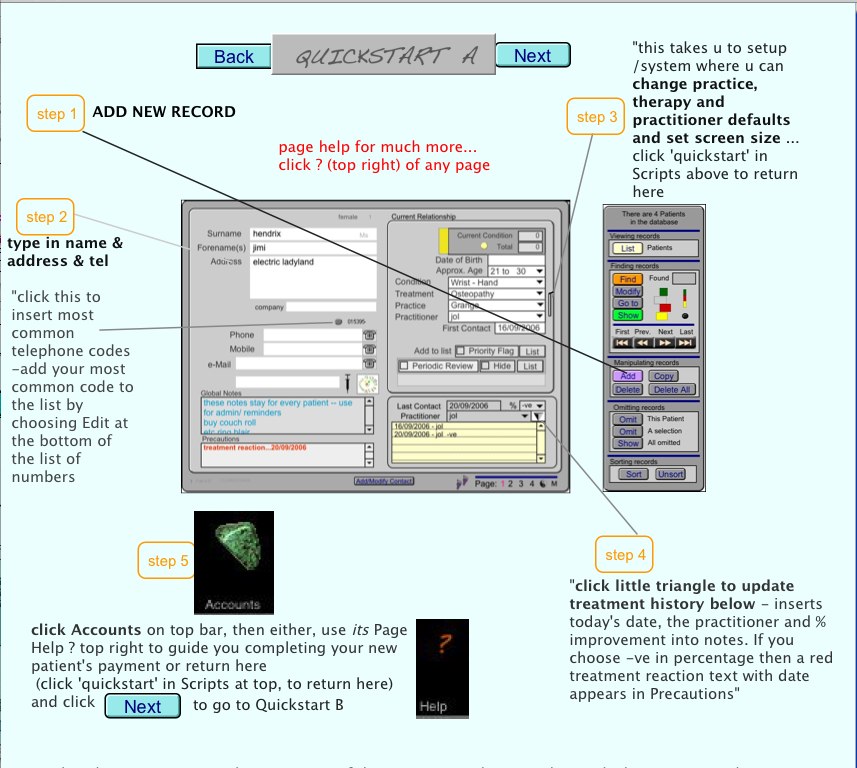
** Firstly, make a backup go to Setup, choose System and there you can set up a regular backup - while you're there you could also set up your default Practice, Practitioner, Therapy and if you have a large monitor set the screen size to 150
** to get the program to set your computer name as the default User run "add user's name" in the Scripts Menu, or in Setup, click Users tab, and click "user's computer system name" which is below 'Login' in the centre Right of the screen. If you don't use a password , you will be able to use the program without logging in.