 & CrystalSolutions
& CrystalSolutions & CrystalSolutions
& CrystalSolutions
Stationery
|
Note: |
Help on specific screens such as this one is dealt with thoroughly by the Page Help facility. Information included here is supplementary to that provided in the Page Help, which should be checked out first. |
Introduction
You can configure the various printable elements in the application using the Setup - Stationery screen. You then use the Stationery screen to actually print them out on a day-to-day basis.
The current version of the product has the following printable elements:
|
You can pick the type of receipt you wish to print, and then fill out the details to create your own receipts and invoices, outside of the accounts screens. |
|
you can create any number of letters that are stored in the database and can be re-printed at will. You can update the company logo, the company address and the date fields with the click of a button, and can easily preview items in portrait or landscape. |
|
In the current version of the product, only one non-specific label type is included. In future versions, it is intended that the main label types in general use (for instance, Avery Standard 5660) will be catered for. |
|
A single example contract has been included. It is a sample of a contract for the services of a Registered Osteopath. If you would like us to generate more, please contact us with details of your requirements. |
Stationery Printing
|
A single screen is used for all printing. If you choose Standard printing, the Custom Template field is left blank. Custom printing (at present) simply places either a picture or text letterhead at the top of your print item (with the exception of contracts). |
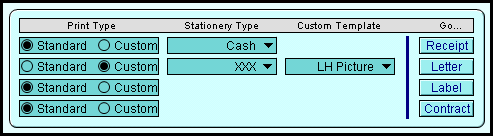 |
The current version of the product has no Stationery Type for labels or contracts (since there is only one type for each).
If you specify the Custom option for Contracts, the words Available on Request appear for the template. As suggested above, we will be happy to discuss any request you have for further stationery items to be included in the product.
![]()
Further details about this screen are available in the application's Page Help facility. If you require assistance regarding any part of the product, please contact us on: Support@CrystalSolutions.org
We can add further information fields to any of the application's screens (where there is space for the addition of fields). You can place a request with our support team, who will be happy to take down the details. However, inclusion of new information-fields into a released version of the product, depends on the general suitability of the fields in question.
Alternatively, we can provide you with a customised version of the product, at your request. For details about creating customised applications and all our other services, please e-mail our sales department on: Sales@CrystalSolutions.org
| Copyright © 2005 Cyberzoic Software Ltd.& CrystalSolutions All Rights Reserved. |