



 |
 |
 |
|
 |
|||
An online QUICKSTART Manual for v3 Legacy (1/12/02) -(html - it uses your browser) (a new version for V8) is already included in demo download(1/12/02)) ie/ u don't need to download it, but you might want to bookmark the link to go back to later, DO check online for new added pages (new pages not in the demo manual are asterisked * as r revised ones) There is also a pdf manual available.
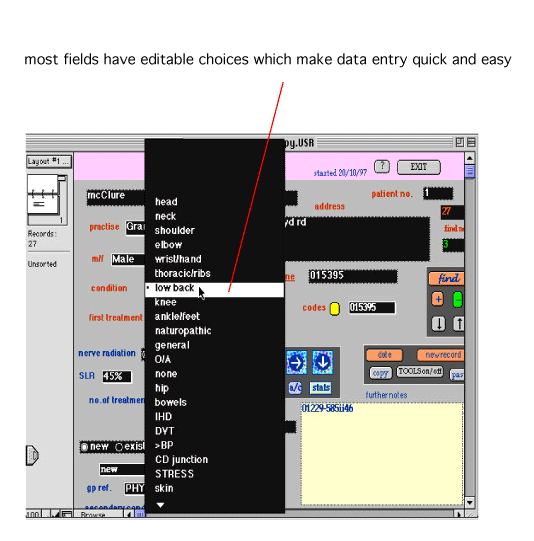
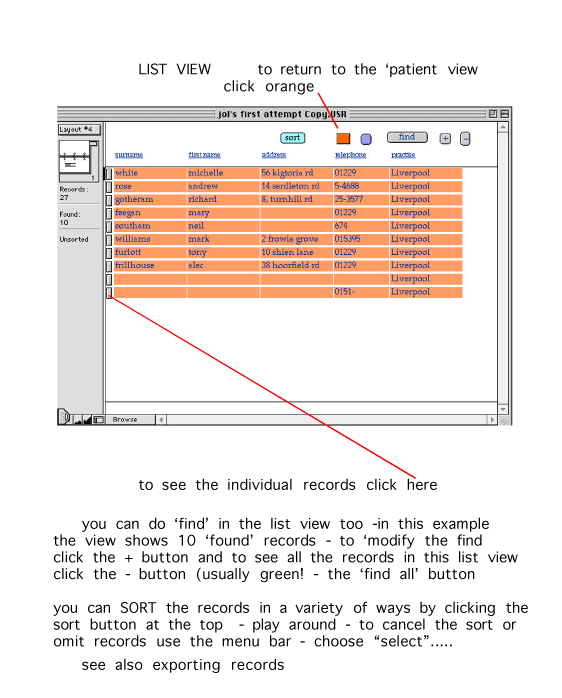
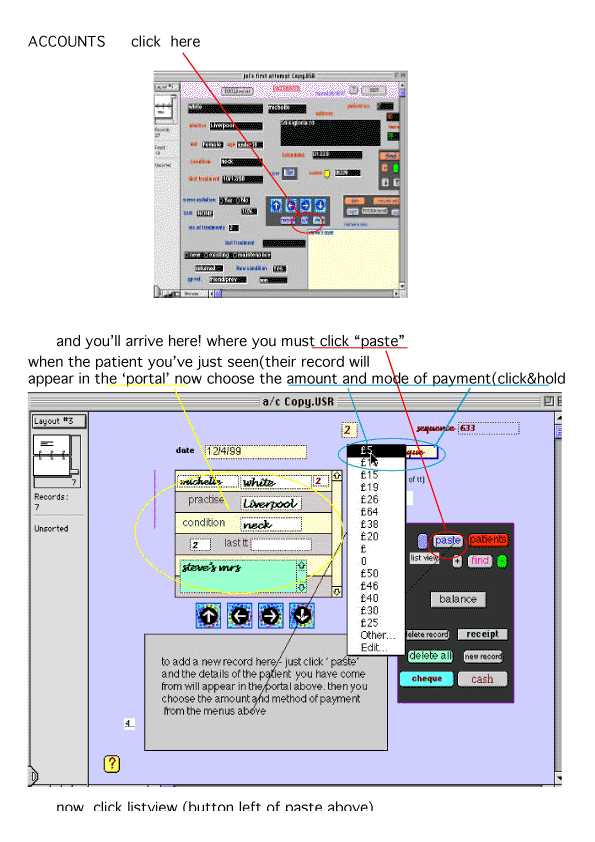 Accounts
where a patient can be entered into the a/c and an editable
choice of cheque, cash, credit card or 'unpaid' or 'on account'
can be chosen. As with all these parts, a list view can be chosen
and a search performed using any or all of the criteria required
eg/ date or practice or practitioner (or combinations) or the
actual patients' account history- the totals are automatically
calculated. I then manually copy the month totals (cash and bank)
into my accounts software and print out the sheet for the particular
month which gives the IR or IRS the detail required. This income
accounts part is particularly useful and avoids any necessity
for making daily or weekly lists of patients seen- you can of
course print these out if you want and export the data directly
into an accounts package . there is a 2nd file as well which allows
patients details to be kept up to date even if your accounts aren't
or if you have an assistant or want to keep track of other incomes.
There is now a 'one click' automated Accounts
Report layout within Reception. There is also an Expenses module (for details from the manual
click here) or
see below
Accounts
where a patient can be entered into the a/c and an editable
choice of cheque, cash, credit card or 'unpaid' or 'on account'
can be chosen. As with all these parts, a list view can be chosen
and a search performed using any or all of the criteria required
eg/ date or practice or practitioner (or combinations) or the
actual patients' account history- the totals are automatically
calculated. I then manually copy the month totals (cash and bank)
into my accounts software and print out the sheet for the particular
month which gives the IR or IRS the detail required. This income
accounts part is particularly useful and avoids any necessity
for making daily or weekly lists of patients seen- you can of
course print these out if you want and export the data directly
into an accounts package . there is a 2nd file as well which allows
patients details to be kept up to date even if your accounts aren't
or if you have an assistant or want to keep track of other incomes.
There is now a 'one click' automated Accounts
Report layout within Reception. There is also an Expenses module (for details from the manual
click here) or
see below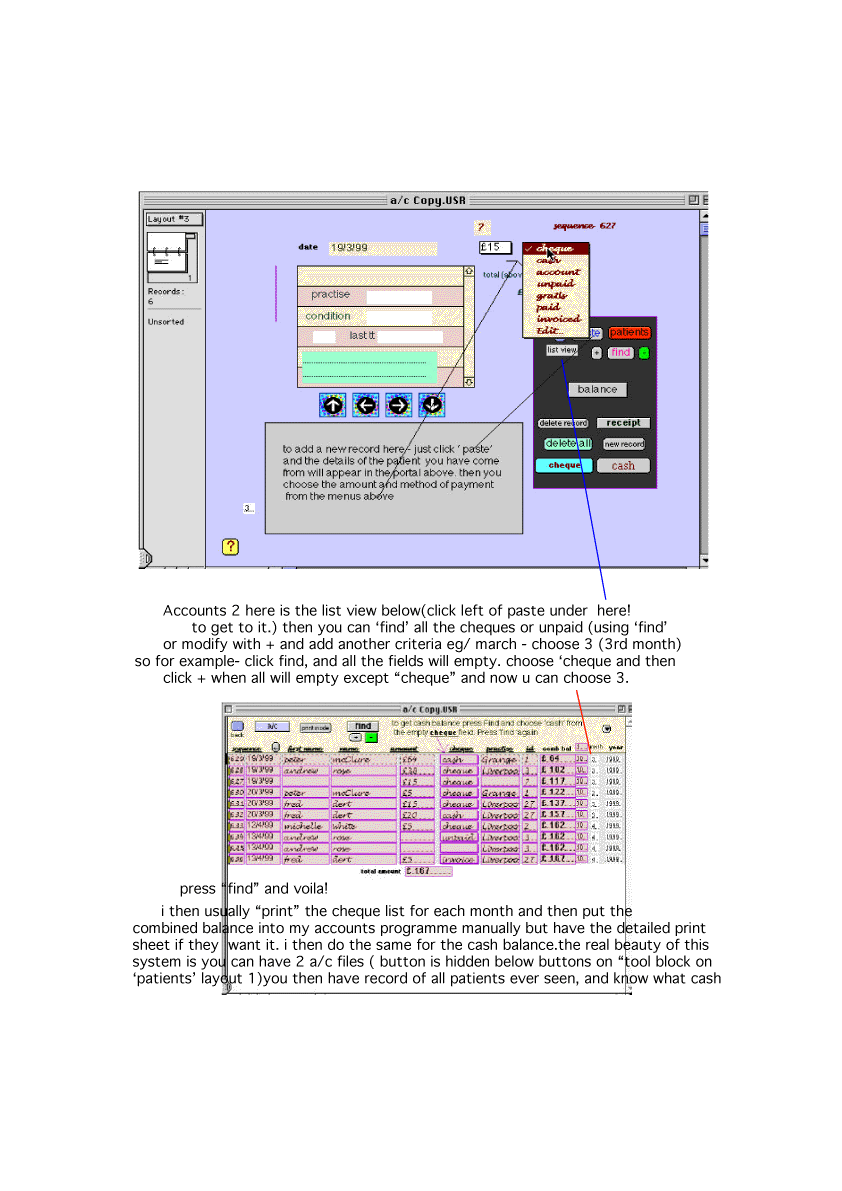
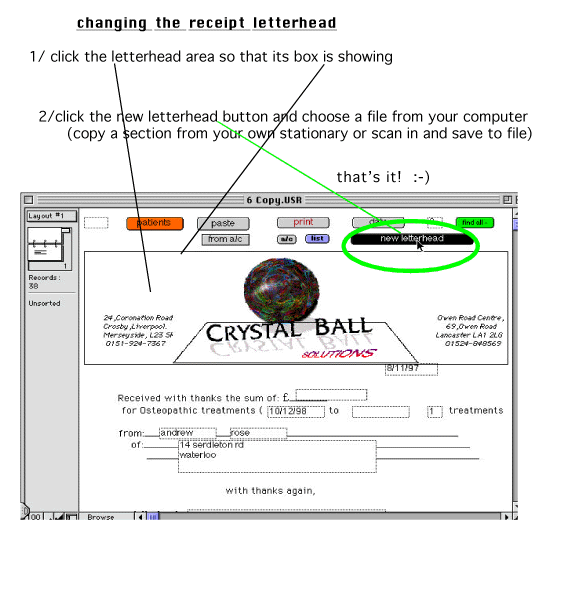
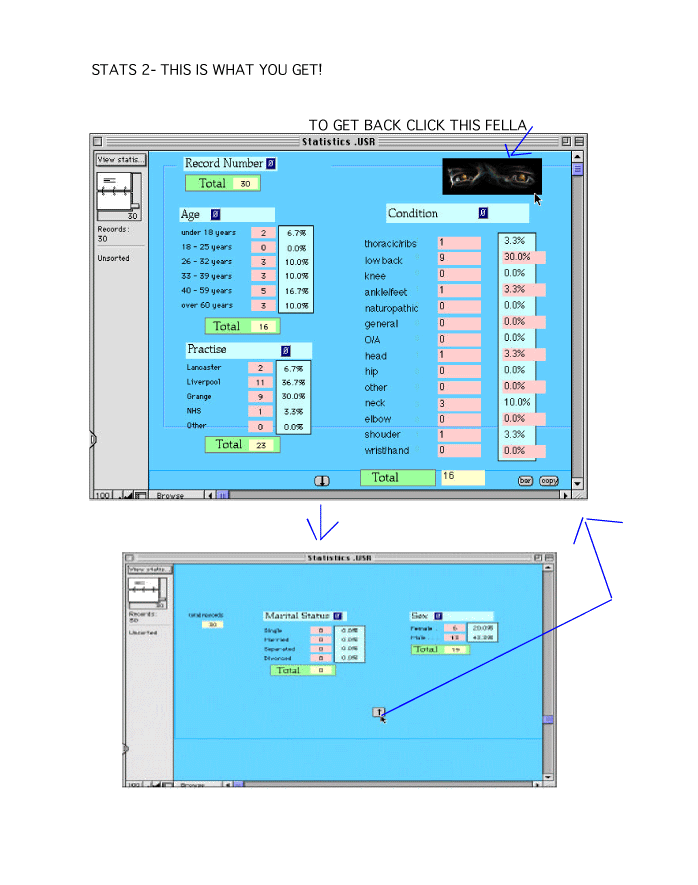
 allows you to keep track of your
expenditure - I use it for cash & card payments and at year
end, extract and print out the monthly totals which also categorises
the expenditure - I then put those totals into my accountants
software manually
allows you to keep track of your
expenditure - I use it for cash & card payments and at year
end, extract and print out the monthly totals which also categorises
the expenditure - I then put those totals into my accountants
software manually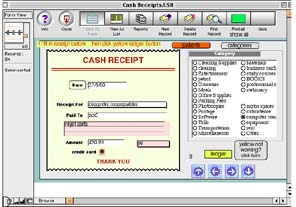
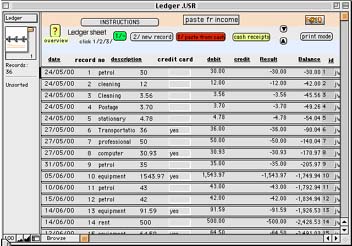
version 3 enhancements & new features
homecar productscarfree demo downloadscarFAQcarcontactcarsupportcarabout